My Child at School App - Making a voluntary contribution
- Log into your My Child at School App using your 5 digit pin.
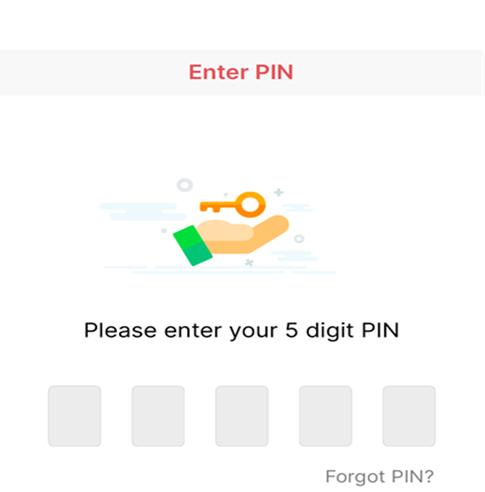
2. You will be directed to your child’s home page. Click on School Shop.
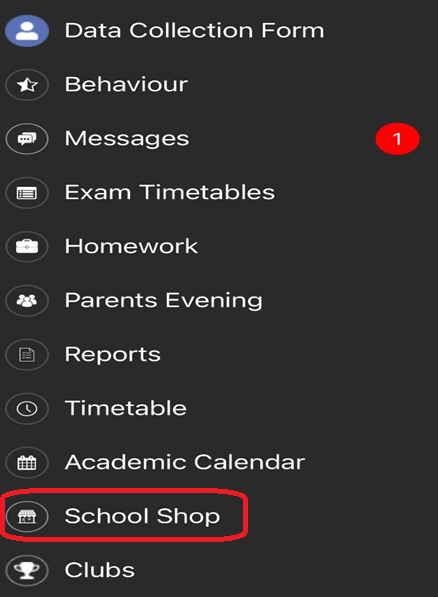
3. Scroll to the bottom of the school shop until you see the school badge and the words Voluntary Contributions.
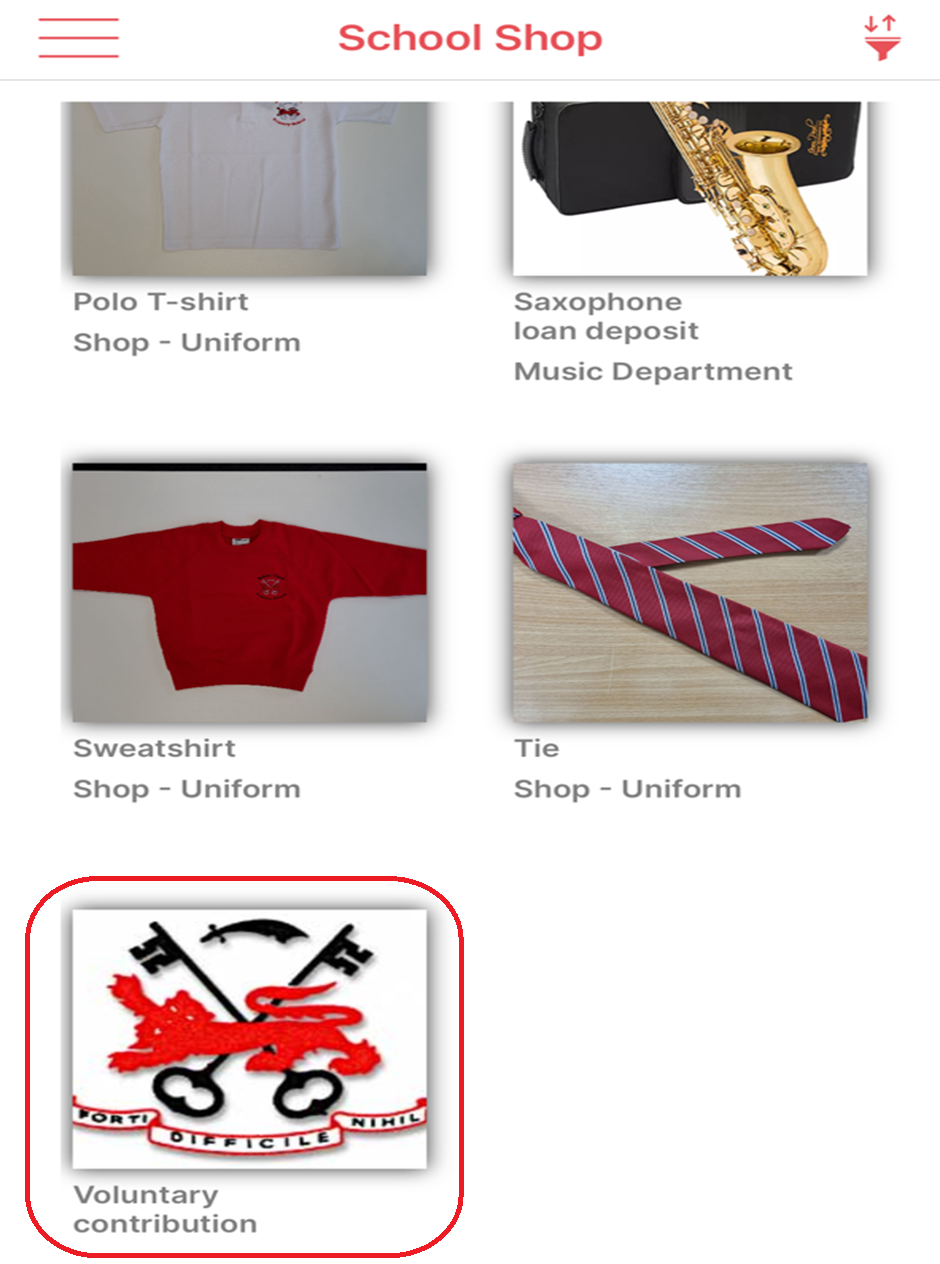
4. Click on the picture and you will be taken to the following screen to confirm that you want to add a voluntary contribution to your basket.

5. You will then be prompted to add the amount of your voluntary contribution.
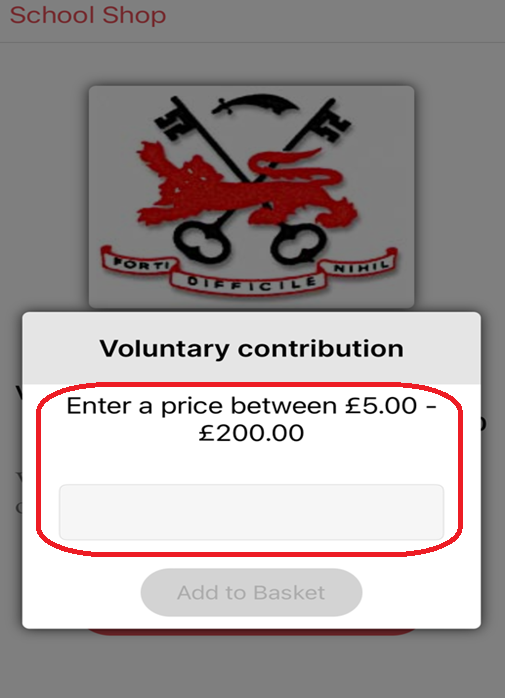
6. Click add to basket, and you will then be taken to the payment page to enter your payment details.
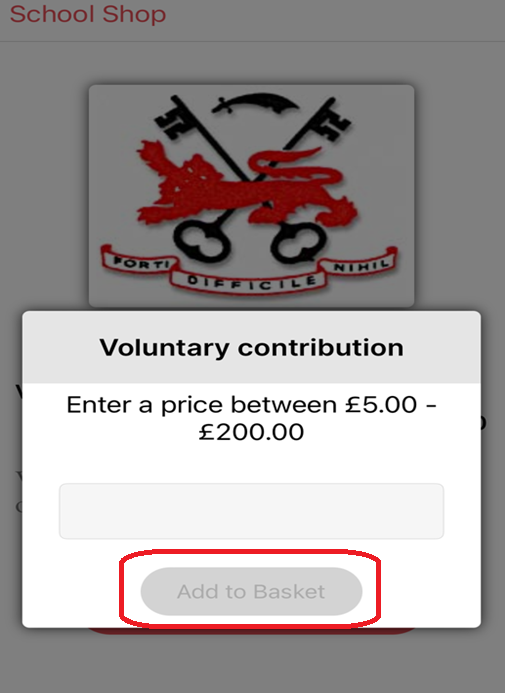
7. You will then see at the bottom of the screen the basket icon will update with a number, this is the number of items you are purchasing. Click on the basket to begin checkout.

8. The items you have chosen will be displayed, please check them for accuracy. If you are ready to proceed to payment click on Checkout.
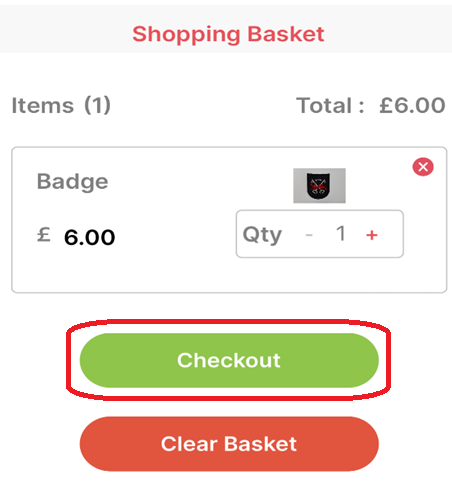
9. You will then be taken to the payments page. Once you have paid for your item you will receive a receipt.