My Child at School App - How to update your information
How to up date parent/student details using the App: -
- Log into your My Child at School App using your 5 digit pin.
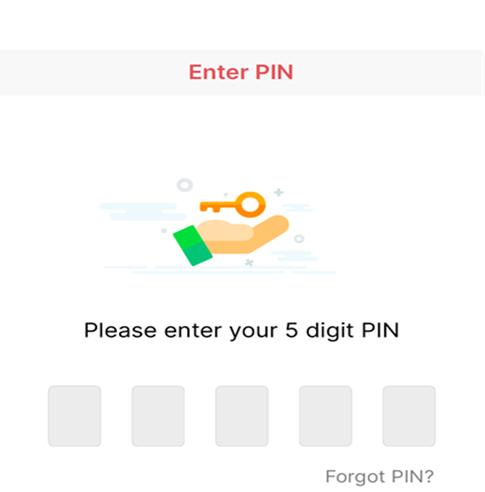
2. You will be directed to your child’s home page. If you have more than one child in the school you are able to switch between their profiles by using the red arrow on the right side of the screen. Once you are on the profile of your child click on Data Collection Form.
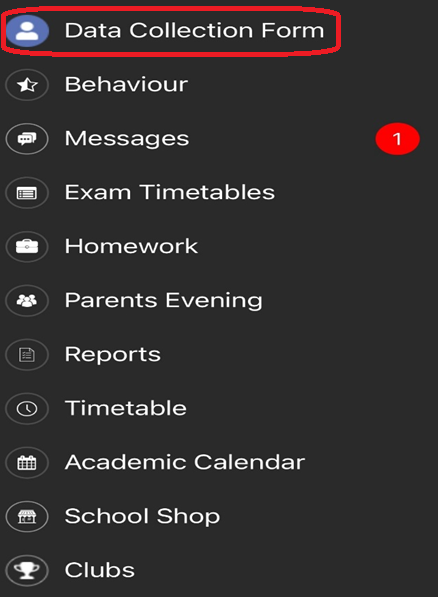
3. You will then be taken to the Data Collection Page for your child. Scroll to the bottom of the screen and you will see the Edit Details box.
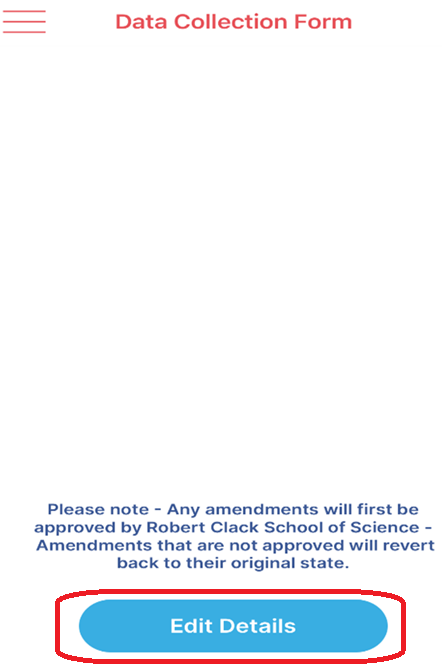
4. The first page you will be taken to is parent/carer details. You can amend your personal information on this page.
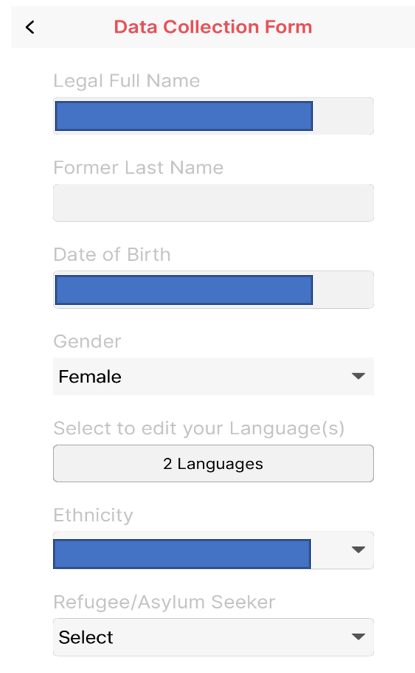
5. Following on from the parent/carer details you will then see your child’s details. Here you are able to amend any of your child’s details.
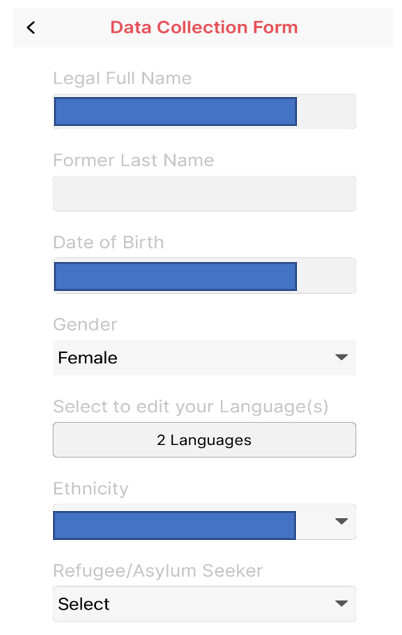
6. Once you have completed the changes and saved them they will be sent into the school via the Bromcom system. Once verified the amendments will be made to your child’s file.